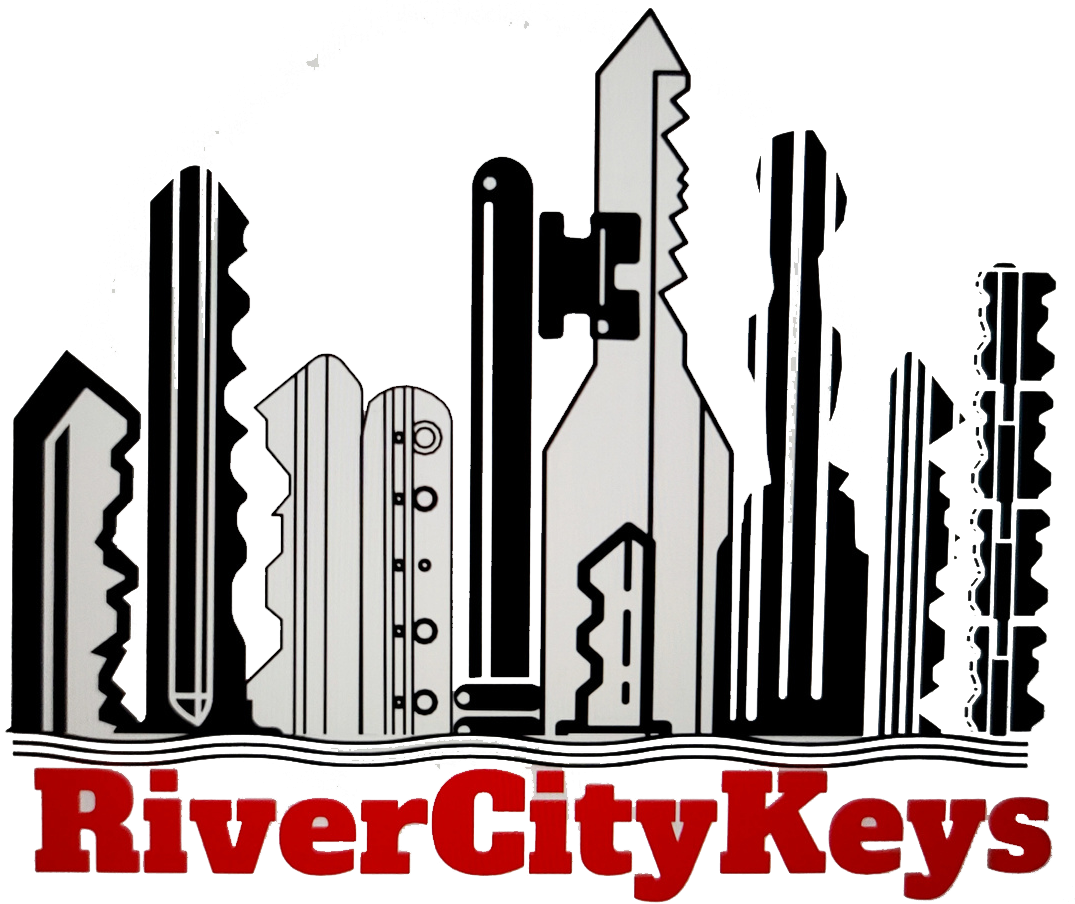How To Open Keyless Locks
By: River City Keys Edmonton Locksmith
Keyless locks have become a popular choice for homes, businesses, and vehicles due to their convenience and enhanced security features.
Unlike traditional locks, keyless systems eliminate the need for physical keys, offering a range of access options such as codes, biometrics, and mobile apps.
Whether you’re dealing with a forgotten code, a malfunctioning keypad, or a dead battery, this comprehensive guide will help you understand how to open keyless locks and resolve common issues.
Let’s get right into it!
Understanding Keyless Locks
Tools And Techniques For Opening Keyless Locks
To open or troubleshoot keyless locks, you may need tools such as a small screwdriver, a reset pin, or the user manual specific to your lock. For smart locks, a charged smartphone and access to the associated app are often essential.
When attempting to open a keyless lock, it’s crucial to follow safety precautions. Avoid using excessive force or unauthorised tools, as these can damage the lock and void the warranty. If the lock is part of a high-security system, contacting a professional locksmith may be the best option.
How To Open Keypad Locks
Keypad locks rely on a numerical code to grant access. If you’ve forgotten the code or the keypad isn’t responding, the first step is to check the batteries. Replacing dead batteries often resolves the issue.
Some keypad locks also feature a backup keyhole or a reset function, which allows you to set a new code.
In cases where the keypad is damaged or unresponsive, refer to the manufacturer’s instructions for troubleshooting. For example, many locks require a specific sequence of button presses to perform a factory reset. Always keep a copy of the original user manual for reference.

How To Open Smart Locks
Smart locks offer the convenience of remote access through apps or Bluetooth. If your smart lock isn’t working, ensure your smartphone has a stable internet or Bluetooth connection. For app-controlled locks, check for updates to the lock’s software, as outdated versions can cause malfunctions.
If the lock’s batteries are dead, most models have backup options such as a physical key, external power ports, or emergency codes. According to research by SafeHome, 70% of smart lock users value the ability to remotely control their locks, highlighting the importance of understanding these features.
How To Open Biometric Locks
Biometric locks use fingerprint or facial recognition for access. If the lock isn’t recognising your fingerprint, ensure the sensor is clean and free of debris. For facial recognition systems, poor lighting or improper positioning can cause errors.
Most biometric locks include a secondary access method, such as a PIN code or a physical key. Familiarise yourself with these backup options to avoid lockouts. If the lock continues to malfunction, consult the manufacturer or a professional locksmith for assistance.
How To Open Combination Locks
Combination locks, often used for safes or gym lockers, require entering a specific sequence to unlock. If you forget the combination, try searching for the default code provided in the user manual. Some locks allow you to reset the combination with a master key or a reset tool.
For stubborn or jammed locks, applying slight pressure while turning the dial can help identify the correct numbers. If these methods fail, contacting a locksmith is the safest option.
What To Do If You’re Locked Out
Lockouts can be frustrating, but they’re often avoidable with proper preparation. If you’re locked out of a keyless lock, assess the situation to determine whether a DIY solution is possible. For instance, replacing batteries or using a backup key may resolve the issue.
For more complex problems, such as software malfunctions or damaged components, it’s best to call a professional locksmith. In Canada, locksmith services typically cost between $100 and $250, depending on the complexity of the lock.
Maintenance Tips For Keyless Locks
Regular maintenance can prevent many common issues with keyless locks. Clean the exterior and keypad regularly to remove dirt and debris. Replace batteries every six months or as recommended by the manufacturer to ensure uninterrupted operation.
For smart locks, updating the software ensures compatibility with other devices and protects against security vulnerabilities. These simple steps can extend the lifespan of your keyless lock and improve its reliability.
Pros And Cons Of Keyless Locks
Keyless locks offer unparalleled convenience and customisation. Features such as remote access and temporary codes make them ideal for modern lifestyles. However, they do have some drawbacks, including dependence on batteries and the risk of technical malfunctions.
Weighing the pros and cons can help you decide if a keyless lock is the right choice for your needs. While they require more maintenance than traditional locks, their benefits often outweigh the challenges.
Frequently Asked Questions
How do I reset my keyless lock if I forget the code?
Most keyless locks have a reset button or a specific sequence of steps outlined in the user manual. Check your lock’s documentation for detailed instructions.
What happens if the battery dies in my keyless lock?
Many keyless locks have backup options, such as physical keys, external power sources, or emergency codes, to ensure access.
Can I override a smart lock without an internet connection?
Yes, most smart locks include Bluetooth functionality or manual overrides for offline access.
How secure are biometric locks compared to other types?
Biometric locks are highly secure, as they rely on unique physical features. However, it’s important to keep the sensors clean for optimal performance.
Are keyless locks prone to hacking?
While no system is completely hack-proof, using encrypted connections and updating software regularly can minimise the risk.
Can keyless locks be used in extreme weather conditions?
Many keyless locks are designed to withstand various weather conditions, but it’s essential to choose a model rated for your climate.
How often should I update my smart lock’s software?
Updating software every few months or whenever an update is available ensures optimal performance and security.
Do all keyless locks have backup options?
Most keyless locks offer backup methods, such as physical keys or override codes, to prevent lockouts.
Can a locksmith open a keyless lock?
Yes, professional locksmiths are trained to open keyless locks using specialised tools and techniques. What should I do if my keyless lock is damaged beyond repair?
If the lock is damaged beyond repair, replacing it with a new model is the best option. Consult a professional to ensure proper installation.
Conclusion
Keyless locks combine convenience, security, and modern technology, making them an excellent choice for homes, businesses, and vehicles.
Understanding how to troubleshoot and maintain these locks can save time and frustration. If you’re considering upgrading to a keyless system, take the time to explore the features and choose a model that suits your needs. For complex issues, always rely on a professional locksmith to ensure the best results.
If you have any questions about our article, “How To Open Keyless Locks” or need locksmith services near Edmonton contact us at info@rckeys.com or connect with us on social media.